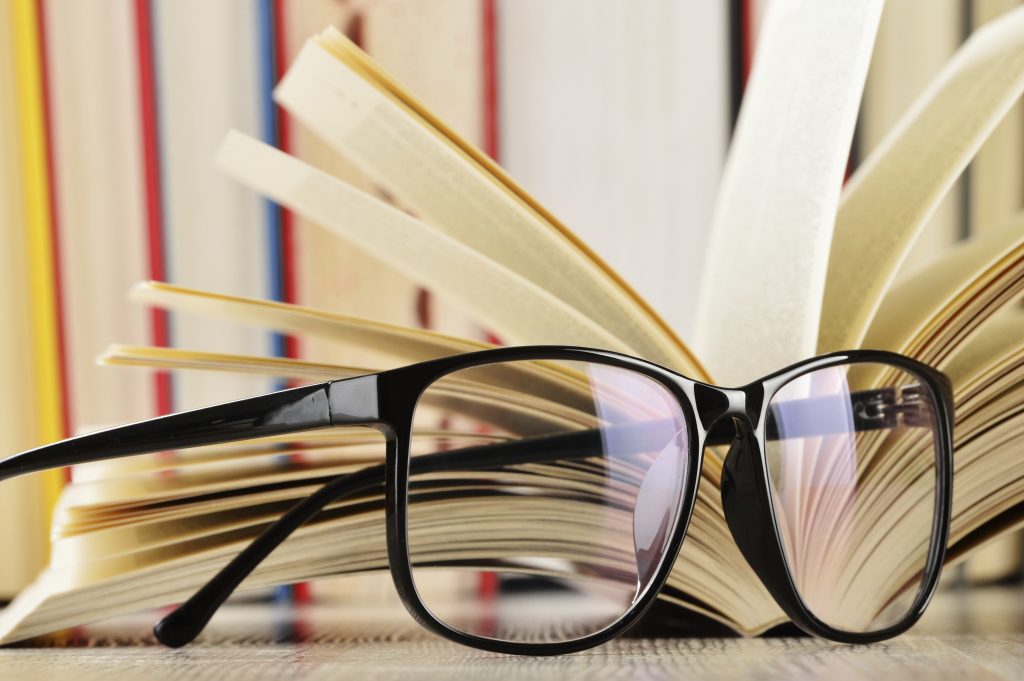
Booklet printing doesn’t have to be tricky, even when you have to create multiple stacks in a single run.
Booklets are an amazing marketing tool. Much like full-size hardcover nonfiction books and paperback novels we all enjoy, they’re something tangible. Even though digital marketing and social media are all the rage these days, there’s something magical about an object you can hold. Booklet printing doesn’t have to be tricky, even when you have to create multiple stacks in a single run. Still, rushing the process can lead to production delays that will frustrate customers and clients alike. Don’t let that happen! We can help you out.
Choosing the Correct Page Order
Pagination does matter. First of all, it lets you know how the pages are organized. That way, page 5 won’t come before page 2. The “batting order,” as you might say, goes like this:
- Front Cover
- Inside Front Cover
- Inside Page
- Inside Page
- Inside Page
- Inside Page
- Inside Back Cover
- Back Cover
The inside front cover and the inside back cover are super important. And the thing is, it’s easy to mess them up during the design phase. These cover pages should be left blank if you decide that you don’t want them printed on after all. This approach keeps things simple and helps minimize the chances of a printing gaffe. Such mistakes can ruin your printed products and force an embarrassing recall where you have to retract what you’ve published or distributed.
Deciding Between Printer and Reader Spreads
The printer and reader spread methods display differently. It’s just a quirk of the process, to be honest. Printer spreads are not arranged in consecutive page orders (1, 2, 3, 4, etc.), so the ordering is a bit unusual. If the document has to be printed on larger sheets, this design approach accounts for that requirement. Thus, common printing techniques such as collating, folding, trimming, and assembling will not disrupt the flow of the pages.
Reader spreads are laid out differently. They rely on two-page spreads that make it easier for an end-user to read. Unfortunately, there is one major drawback to this design. Printing, collating, trimming, and assembling will rearrange the pages. Hence, they are harder to follow since the pages are presented out of order.
Following Professional Booklet Design Advice
Adobe InDesign makes booklet printing a snap. InDesign shows you your document in the reader spread format. But it’s easy enough to change that. You can set “single-facing pages” for the PDF before you export it. If you are not sure the export went through correctly, you can always check your work by using Acrobat®, which will put the pages in the same order you could flip through it as if it were a magazine or ebook!
Let Time Printers Assist You with Your Printing Needs for the Rest of 2021!
Whether you already know how your latest print products should look or you want further advice, Time Printers is here to help! We service all of Baltimore, Hunt Valley, and Towson. Our team of professionals can answer all of your burning questions. Give us a call at 410-566-3005, and be sure to follow us on Facebook, Twitter, Pinterest, and LinkedIn for tips and see what we have been working on and what we can do for you. We hope to hear from you soon!
